19
Windows gets extra processes left open
- Live
|
|
Kyle |
Occasionally on Windows an extra process is left open. Here are the directions to solve this
Please open taskmanager and close any extra TaskMagic instances
www.geeksforgeeks.org/ways-to-open-the-windows-task-manager/#:~:text=Method%201%3A%20First%20Keyboard%20Shortcut&text=Users%20need%20to%20press%20Ctrl,Manager%20option%20to%20open%20it.
This is being caused, I believe, by extra recording windows not being properly destroyed. Working on a fix soon but the problem isn't clear so other higher priority bugs have been prioritized
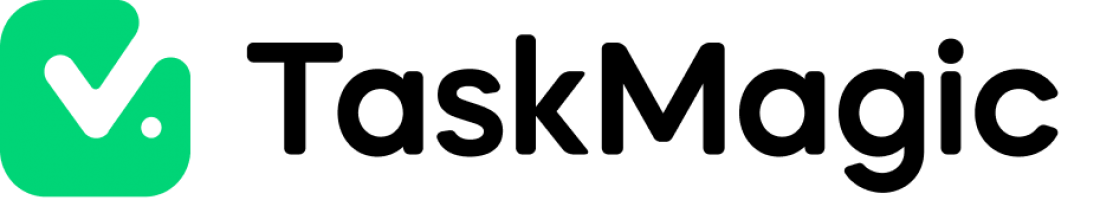


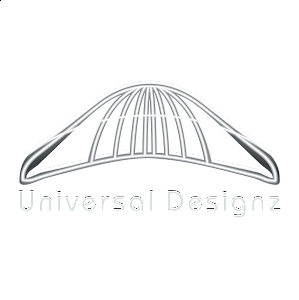




Activity Newest / Oldest
Alex
Is happening again and I can not do what the help suggest, on mac or windows
Hamza Diglap
Still facing the same problem :S
reem intern
hi, I am facing a problem right now on task magic. When I try to click the record button so that I can modify some steps in my task magic task, the page on chromium won't load.
it displays "Now ....Loading alliframes Some sites may take longer than others". You can see from the screenshot below and video.
www.loom.com/i/2b55f22d28fa4938a97fd4d7cbe932d2
www.loom.com/share/efc6796a23ed46df98d3d0e071110529?sid=e5f75644-9b2e-4d87-b889-e5cc070092d8
I tried to close all instances of taskmagic using task manager but still it didnt work.
Do you have suggestions to help out with this problem?
UPDATE: I am still facing the same issue, it only works if i restart, but after restart, it works only 1 time. Then if i want to edit again, it doesnt work, so I will have to restart again.
reem intern
hi, I am facing a problem right now on task magic. When I try to click the record button so that I can modify some steps in my task magic task, the page on chromium won't load.
it displays "Now ....Loading alliframes Some sites may take longer than others". You can see from the screenshot below and video.
www.loom.com/i/2b55f22d28fa4938a97fd4d7cbe932d2
www.loom.com/share/efc6796a23ed46df98d3d0e071110529?sid=e5f75644-9b2e-4d87-b889-e5cc070092d8
I tried to close all instances of taskmagic using task manager but still it didnt work.
Do you have suggestions to help out with this problem?
Kyle
Status changed to: Live
Kyle
Status changed to: Closed
Kyle
Issues with extra processes have been resolved in a latest update where mac/windows were handling dismissing the browser processes differently. If you're still experiencing this please write back into support
John Doe
I just bought the Tier4 desktop app. As it is right now, it is useless. No restart, adming rights or vodoo helped so far. I'm dissapointed but open to suggestions.
Jens Seßler
Sorry but it doesn`t work not the delete chromium snapshots and not delete tasks. i rebbot my pc no effect.
Sachin
I've been getting this error every single time. Due to this Not able to work in creating workflow. This is very annoying and time-consuming.
Hans
Happens every single time.
Jim Cranshaw
Same, I get this every time
Authoritly
I've been getting this error every single time. Nothing seems to help except restarting the whole PC. Can you please look into it?
Cătălin Negru
Thank you for this.
Tim
Occasionally? Always ;-)
Sandy ALLAIN
me it is always loading nothing is happening.
Iwan Glain
Yes, it does always for me, I can run 1 or 0 "Continue Recording", after it continiously gets loading, ever hard reloading, and does while restarting the computer, does the same while closing TaskMagic, even hard reloading
Thank you
Iwan
Johanie Lagcao
Been experiencing this a lot of times.