10
The browser window closes
- Live
|
M |
Mohammed |
the browser window closes even with the option to keep it viewable is selected when running automation
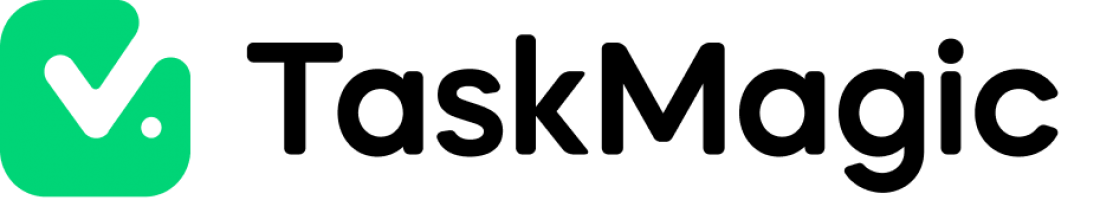
Activity Newest / Oldest
Takeo Fujii
I've confirmed the issue is fixed. Thanks!
jun
version 0.4.56
I have confirmed that it works fine on win10 and win11. Thanks for all your support.
Kyle
Status changed to: Live
Kyle
Round two is out - 0.4.56 - 1 report so far this is working for users. Can anyone else confirm? If someone is experiencing this on MAC please let me know it happens on mac as well
David
I confirm it is now working on Windows under version 0.4.56 :) Thanks!
Sachin
0.4.56 updated. Please check the loom video. Now Chrome browser is opening but the page is blank and the recording workflow is not working. I tested with old and freshly created workflow. www.loom.com/share/a99a66bc1d6146d1b7b559ff74020546
Kyle
Can you add a go to page step as your first step here? It must not have captured a navigate step with your first recorded step. You probably need to add it as step 2 then drag to reorder to make it step 1
Patrick
Hi Kyle, Awesome news! 🎉🥳 I can confirm that the issue has been resolved and the software is now functioning properly on Windows with version 0.4.56. Thank you for the update! 😊👍 My Operating System: Windows 11 Home, Version 23H2, OS Build: 22631.2861
Sachin
This issue has been resolved. I have to rework on some workflows but that is fine. Overall it is working now. Thanks.
Kyle
Hello everyone,
The dev team has not been able to recreate this issue on over 20 different systems but we have had a number of users affected by this. Based on errors we have seen from users we just released a new version 0.4.55 that should contain what we believe is a fix for this- can you please reply to this ticket if it has/hasn't fixed the issue for you?
Takeo Fujii
Thank you for your ongoing support. I've updated to the latest version 0.4.55 of TaskMagic, but I'm still encountering issues. I have recorded a video demonstrating the problem after updating and attempting to use the app, which can be viewed here: youtu.be/TvUE0mHMfy8.
To assist with troubleshooting, here is some relevant information about my system:
OS: Windows 11 Home, Version 23H2, OS Build 22631.2861, Windows Feature Experience Pack 1000.22681.1000.0
Hardware: 12th Gen Intel(R) Core(TM) i5-12400F 2.50 GHz Processor, 16.0 GB RAM (15.8 GB usable), 64-bit operating system with x64-based processor
Please let me know if you require any additional information.
Sachin
Updated to the latest version 0.4.55 but still getting the same issue.
Edition Windows 11 Home Single Language
Version 23H2
OS build 22631.2861
Experience Windows Feature Experience Pack 1000.22681.1000.0
Processor 11th Gen Intel(R) Core(TM) i5-1135G7 @ 2.40GHz 2.42 GHz
Installed RAM 16.0 GB
Patrick
Hi Kyle, I installed the new version (0.4.55) of TaskMagic desktop app, but despite uninstalling and reinstalling it, the issues persist (the web browser initiates, but then it quickly closes after only a few seconds).
I am using Windows 11 Home, Version 23H2, OS Build: 22631.2861 as my operating system.
Fortunately, I have successfully installed the desktop app on an older laptop running Windows 10, and it is functioning properly. This gives me an alternative way to use the software, although it may be a bit inconvenient. It appears that the problem could be specific to Windows 11 or other software on my current computer, leading to conflicts with TaskMagic.
If you have any suggestions or tips on what else I can try, please let me know. Thanks, Patrick
Patrick
We both have the same operating system (Windows 11) and version (23H2) running. 😊🖥️ Please take a look at my most recent comment, where I have provided a workaround that should help you get the desktop app up and running. In my specific case, it is working smoothly on Windows 10.
Nagarajan
new update seems to have fixed this issue for me
Thanks
Nagarajan
having same issue please fix it
Thanks
Kyle
Status changed to: In progress
Patrick
Same here.
noriyuki
My all scenarios have the same situation.
Takeo
Same here
Sachin
The browser window closes automatically. www.loom.com/share/be1ff0680a304c1ab6a531b7bff5ec66?sid=297dcc62-4cd1-457f-8011-376b087ec292