Issue Editing Type Steps
- Live
|
A |
Drew |
When clicking the "Continue Recording" button, there is an issue if updating any Type steps in the recorder.
After clicking "Edit" on a Type step and setting new text, then saving, the step disappears and is replaced with a Play icon:
share.getcloudapp.com/eDu0vwLy
If I click the Play icon where the step should show, it shows the step again:
share.getcloudapp.com/04ud1Nk6
However, when I click to edit step again, it shows [object Object] instead of the updated text that was saved:
share.getcloudapp.com/d5uJ4PbX
The step becomes unplayable in the runner (the play button no longer runs the step). And, after clicking done in the edit/continue recording screen, the step no longer shows in the main automation window:
share.getcloudapp.com/yAunjZLX
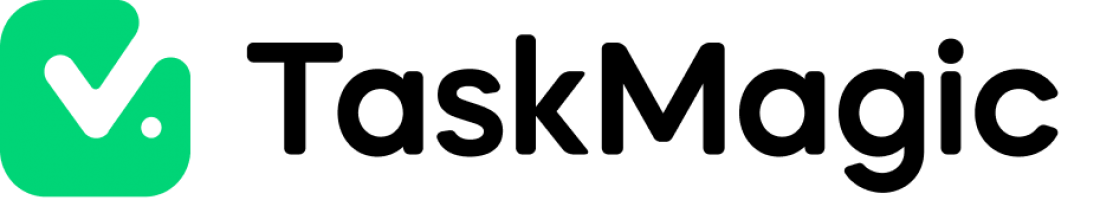
Activity Newest / Oldest
Kyle
Status changed to: Live
Kyle Wilson
Thank you for reporting this - looking into it immediately