1
Hover option does not work as first step in Guided
- Live
|
A |
alberto |
Hi.. Created a new macro, added the UPS web site,
clicked on hover - nothigng happens, click on type and then cancel and then click on hover, i works. Again, happy to do share screen so you can see with your own eyes, albeit, super easy to test
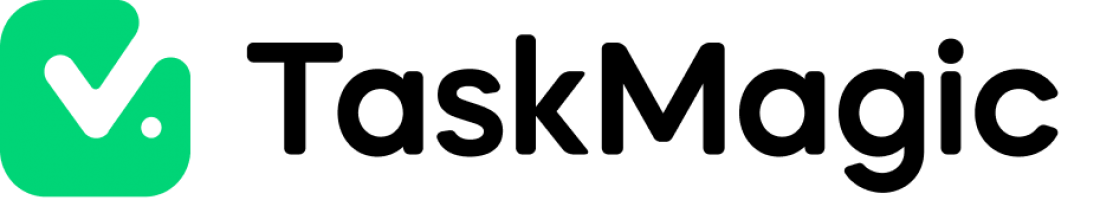
Activity Newest / Oldest
Kyle
Status changed to: Live
Kyle
Status changed to: Under review
alberto
Ok.. So another day passes, and I give up and I will do it manually again. Please some thing as simple as this HUGE bug. Can you take 10 minutes and fix? I beg you!
Kyle
This is fixed now, it had to be bundled with a few other fixes unfortunately so it took some more time to go live.
When selecting hover you will see this bar appear and then you can click something on the screen to select the element it should hover over
alberto
I am sooo confused! what do I need to click on so that taskmagic, recognizes that I click on the login 'link' nothing works so far
Hover does not work
Click on link does not work
So what Do I do?
pleaseeeee pretty please, can you test on your side and just get this basic 2 steps to work? is that possible?
Kyle
Hey Alberto, Here is an overview video on the differences between recorders and how to use them, let me know if this clears anything up
www.loom.com/share/91fce8a2428b486e987786010fb79add